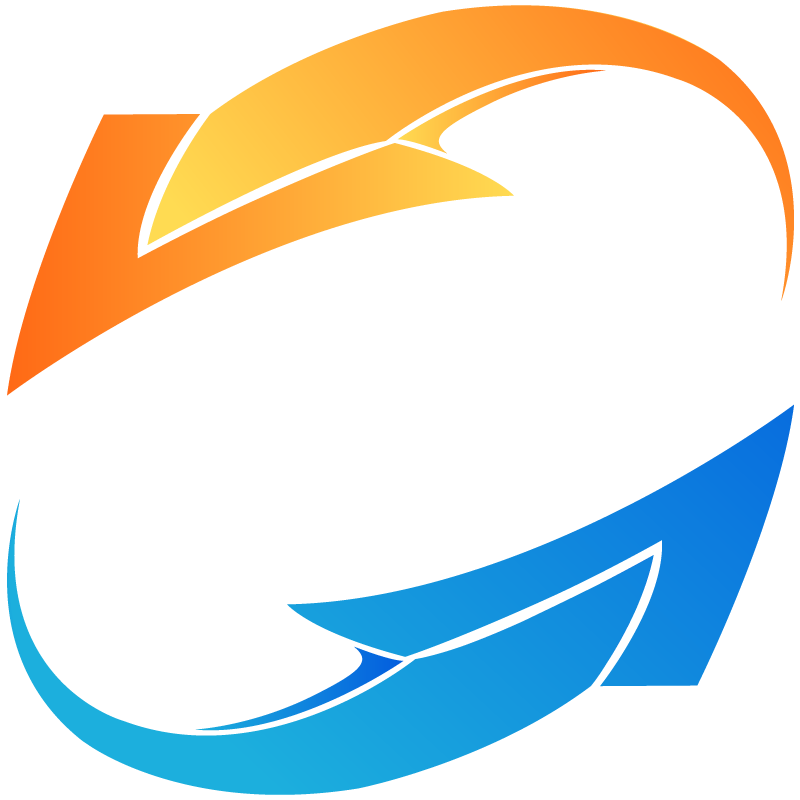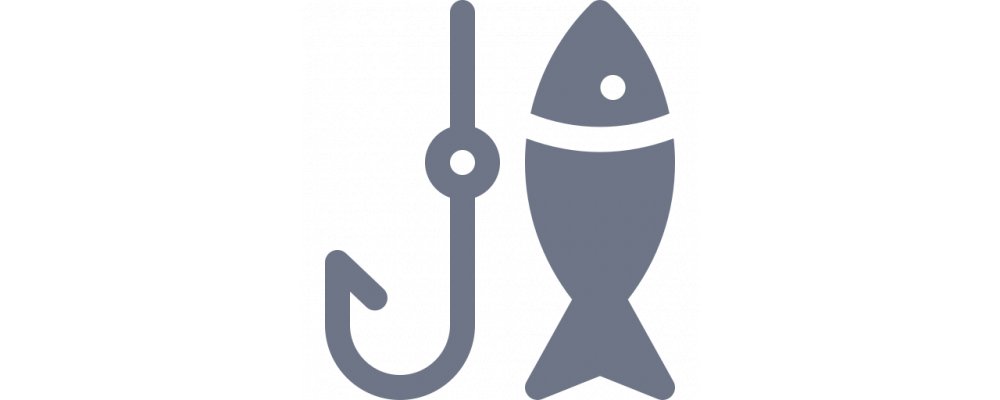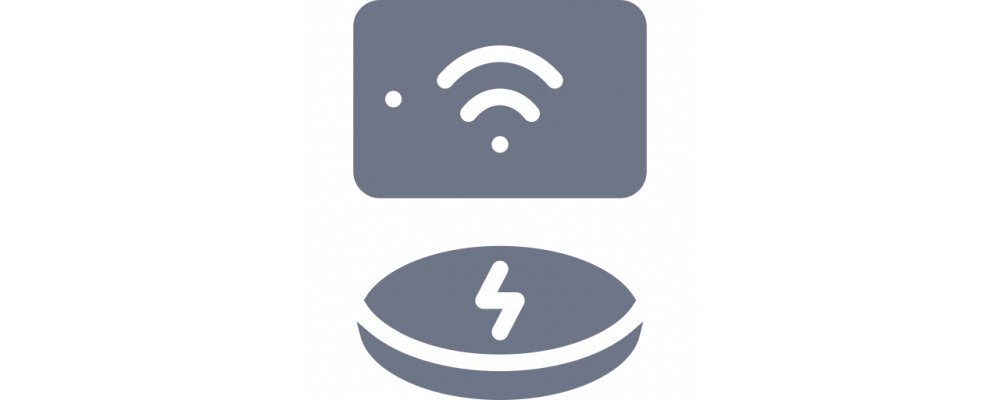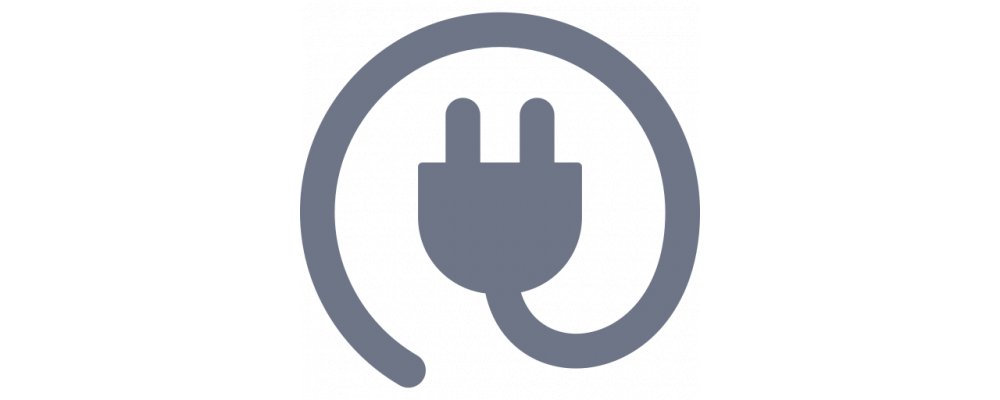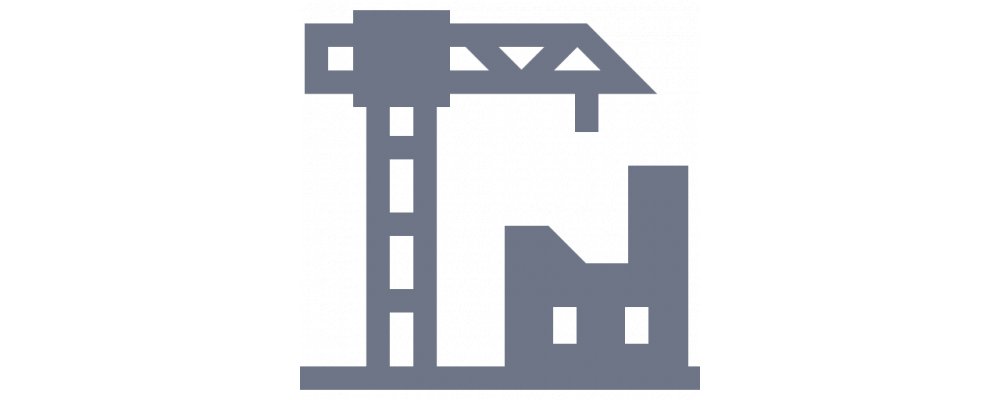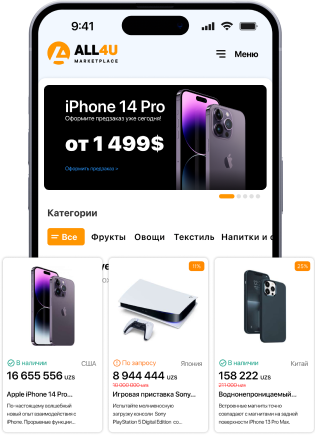Meta Quest 2 virtual Reality hardware
Meta Quest 2 is the best virtual reality headset if you want to play games and enjoy an exciting virtual reality experience without being tied to a PC or connecting your phone to a dock. Based on its predecessor, Quest 2 has a more intuitive and pleasing design than the original Oculus Quest, as well as superior performance and improved screen resolution. When it comes to design, Meta Quest 2 is perfect for a virtual reality headset. Usually bulky glasses are used in VR headsets, but Quest 2 replaces them with a lightweight and comfortable headset, which is 10% lighter than its predecessor. A simple strap and four camera sensors on the headset give it a simple and clean aesthetic, which means that it looks decent both on the table and on the head. Sparse, thoughtfully placed button and the location of the headset ports help to maintain a solid design. You'll find a power button on the right side of the headset, a volume rocker on the bottom right side, as well as a USB-C port and a headphone jack on the left for charging and sound. You can adjust the distance between the Meta Quest 2 lenses with three different viewing settings by pinching them or manually pushing them right inside the headset, eliminating the need for a switch that was at the bottom of the original Quest. The headset will automatically switch to end-to-end mode if you leave the boundaries of the Guardian, which will allow you to instantly see any environment you may come into contact with. There is also an additional option to switch through mode with a quick touch on the side of the headset, which is convenient when you want to check the real world from time to time. Meta Quest 2 uses a redesigned version of the old Oculus touch controllers, designed for better gesture tracking. The setup is basically the same as before: each of the bucket-shaped controllers is equipped with two shoulder buttons to perform actions such as firing weapons and capturing objects, with pressed analog joysticks and a pair of front buttons on each controller.
No reviews found